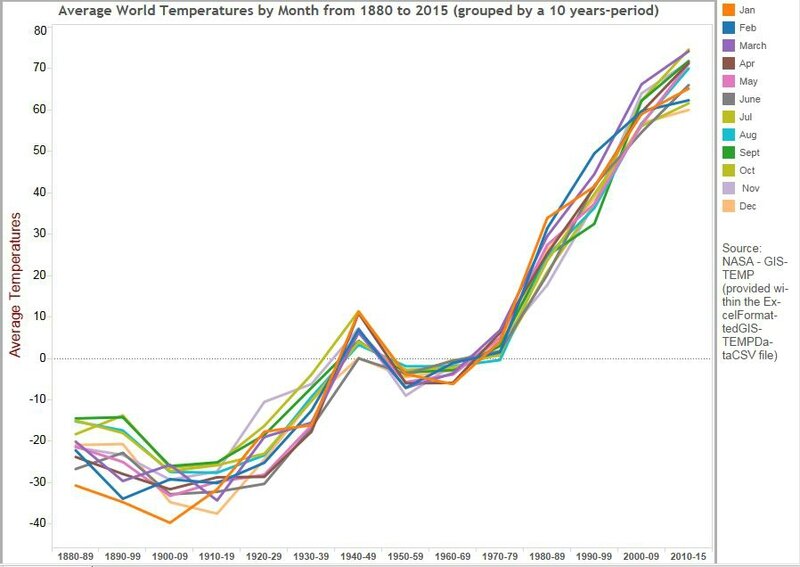For exporting html to csv try following this example. More details and examples are available at the author's website.
Create a html2csv.js file and put the following code in it.
jQuery.fn.table2CSV = function(options) {
var options = jQuery.extend({
separator: ',',
header: [],
delivery: 'popup' // popup, value
},
options);
var csvData = [];
var headerArr = [];
var el = this;
//header
var numCols = options.header.length;
var tmpRow = []; // construct header avalible array
if (numCols > 0) {
for (var i = 0; i < numCols; i++) {
tmpRow[tmpRow.length] = formatData(options.header[i]);
}
} else {
$(el).filter(':visible').find('th').each(function() {
if ($(this).css('display') != 'none') tmpRow[tmpRow.length] = formatData($(this).html());
});
}
row2CSV(tmpRow);
// actual data
$(el).find('tr').each(function() {
var tmpRow = [];
$(this).filter(':visible').find('td').each(function() {
if ($(this).css('display') != 'none') tmpRow[tmpRow.length] = formatData($(this).html());
});
row2CSV(tmpRow);
});
if (options.delivery == 'popup') {
var mydata = csvData.join('\n');
return popup(mydata);
} else {
var mydata = csvData.join('\n');
return mydata;
}
function row2CSV(tmpRow) {
var tmp = tmpRow.join('') // to remove any blank rows
// alert(tmp);
if (tmpRow.length > 0 && tmp != '') {
var mystr = tmpRow.join(options.separator);
csvData[csvData.length] = mystr;
}
}
function formatData(input) {
// replace " with “
var regexp = new RegExp(/["]/g);
var output = input.replace(regexp, "“");
//HTML
var regexp = new RegExp(/\<[^\<]+\>/g);
var output = output.replace(regexp, "");
if (output == "") return '';
return '"' + output + '"';
}
function popup(data) {
var generator = window.open('', 'csv', 'height=400,width=600');
generator.document.write('CSV');
generator.document.write('